Running Locally
Start by cloning the mergestat/mergestat repository to a local directory.
cd into the root of the repository and run:
docker-compose up
That should be sufficient to bring up a local instance of MergeStat 🎉.
To access the management console, visit http://localhost:3300/, and you should see a login screen:
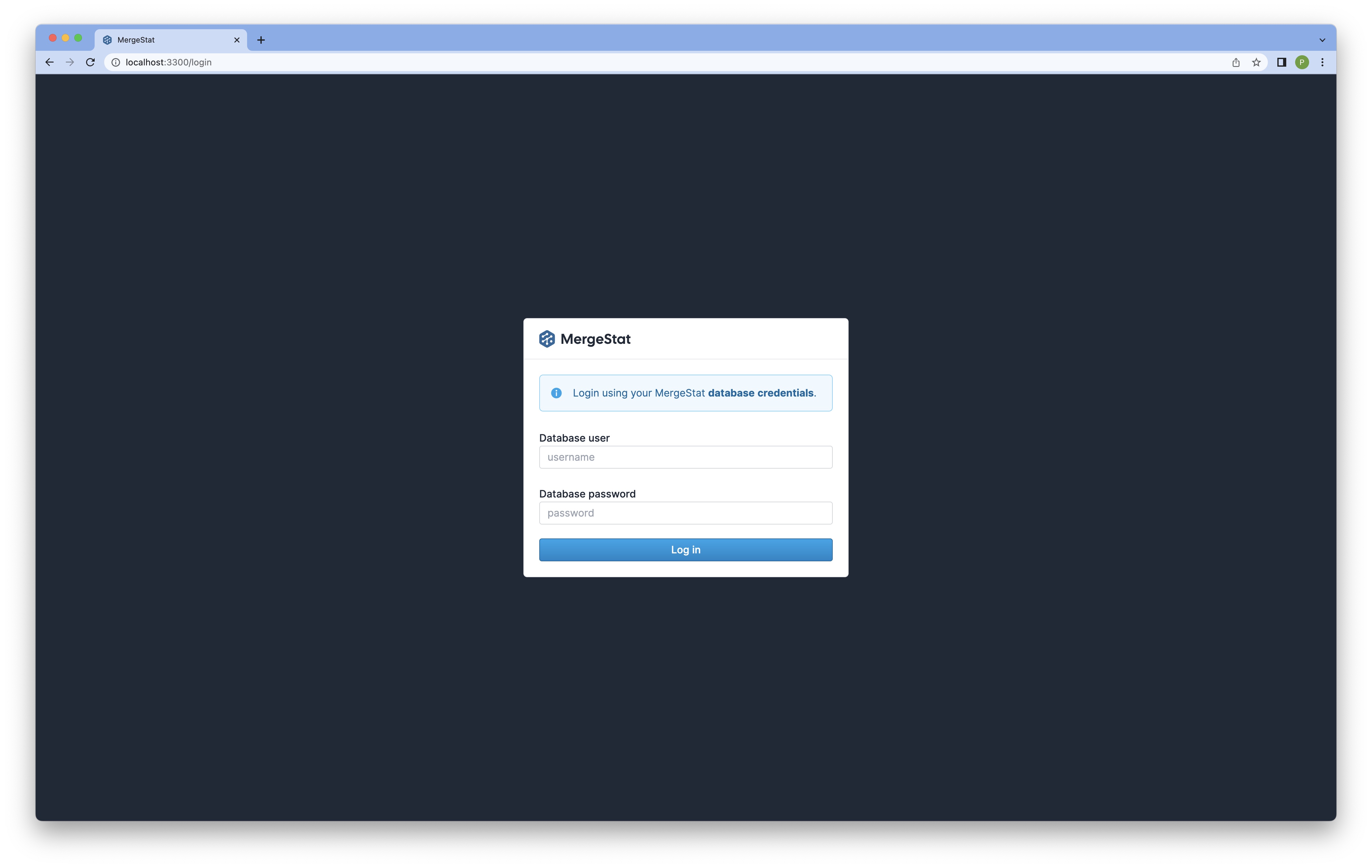
In order to login, you will need to authenticate with a database user.
By default, use postgres as the username and password as the password (this is configured in the docker-compose.yaml file).
Now you can begin adding Git repositories, by adding a Git Source to start 🎉.
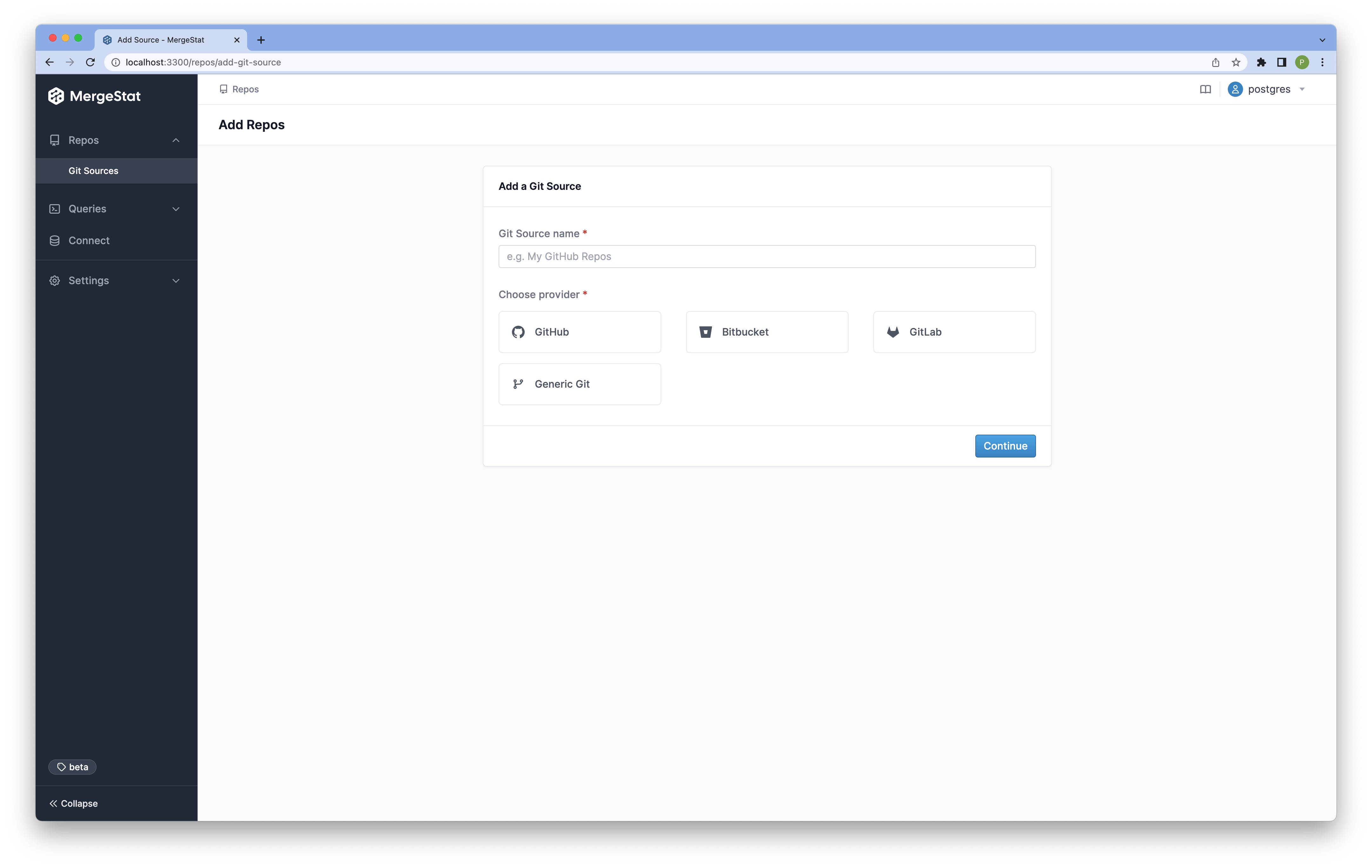
If you want to use MergeStat on private GitHub repos, automatically sync repos from a GitHub org, or use any GitHub API sync types, you will need to add a GitHub personal access token in the settings area (https://localhost:3300/settings).